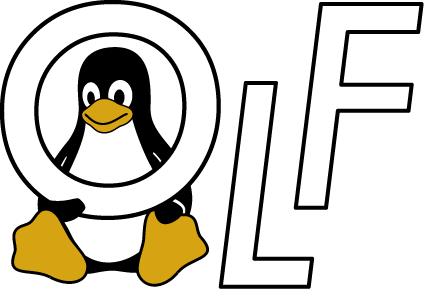Using Ansible to Simplify Automation and Provisioning
Instructor: Scott Seighman
Overview
This is a full day training session. In this class, we will teach participants about Ansible and all of its major components, step by step from the ground up. From a blank text file, learning inventory, playbooks, roles, modules, and end by deploying a simple application to server, and even configuring your own laptop. Bring a laptop with Linux/vi installed. Please bring a laptop with VirtualBox installed on it.
Learning Objectives/Outcomes
- Introduction to Ansible architecture
- Managing inventory
- Managing task execution
- Configuration example
- Ansible plugins and modules
- Hands-on examples and practice
Student Requirements
- Be familiar with Linux, running commands in a terminal, and basic file editing
What Students Should Bring
- Bring a laptop with Linux/vi installed. Please bring a laptop with VirtualBox installed on it.
Instructors
 Scott Seighman is a Solutions Architect at Red Hat, the world’s leading provider of open source software solutions. Based in Cleveland, Scott roams the Ohio Valley creating possibilities, solving problems, and establishing working relationships with Red Hat’s customers and partners.
Scott Seighman is a Solutions Architect at Red Hat, the world’s leading provider of open source software solutions. Based in Cleveland, Scott roams the Ohio Valley creating possibilities, solving problems, and establishing working relationships with Red Hat’s customers and partners.
Scott works at Red Hat, the world’s leading provider of open source software solutions and the company. Scott is part of the Solutions Architects team, responsible for creating possibilities, solving problems, and establishing working relationships with our customers and partners.
Scott is versatile technology professional with over 25 years experience in the dynamic, fast-paced computing industry. Established in many aspects of architecture, development and design from mobile to cloud, using a variety of software and hardware solutions. Demonstrated success creating compelling solutions which solve customer business challenges, utilizing a blend of creativity, team collaboration and extensive industry knowledge.
Date and Time
October 12, 2018
- Morning session: 8:30 AM to 12 at noon
- Lunch break: 12:00 to 1:00 PM
- Afternoon session: 1:00 PM to 4:30 PM
Registration
Go to registration page to register for the training course and select “Ohio LinuxFest Institute Professional Pass”. During the registration process, you will get an option to select your training program.