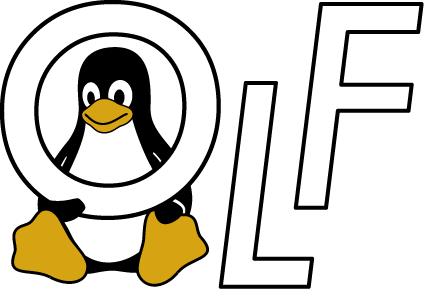Learn Linux Containers from the Experts
Instructor: Scott McCarty (RedHat Inc.)
Overview
Have you ever wondered how Linux containers work? How they really work, deep down inside? Questions like: How does sVirt/SELinux, SECCOMP, namespaces, and isolation really work? How does the Docker Daemon work? How does Kubernetes talk to the Docker Daemon? How are container images made? In this lab, we’ll answer all these questions and more. If you want a deep technical understanding of containers, this is the lab for you. An engineering walk through the deep, dark internals of the container host, what’s packaged in the container image, and how container orchestration work. You’ll get the knowledge and confidence it takes to apply your current Linux technical knowledge to containers.
Learning Objective and Outcomes
Introduction
- Container Images
- Container Registries
- Container Hosts
- Container Orchestration
Advanced Container Internals
- Container Performance
- Container Security
- Container Networking
- Container Storage
- Container Standards
- Container Ecosystem
- Instructor’s Bio
Student Requirements and Prerequisites
- Basic understanding of Linux
What Students Should Bring
- A Linux laptop or Linux running as a virtual machine image in Virtual Box
Instructor’s Bio
 At Red Hat, Scott McCarty helps to educate IT professionals, customers, and partners on all aspects of Linux containers, from organizational transformation to technical implementation, and works to advance Red Hat’s go-to-market strategy around containers and related technologies. He also liaises with engineering teams, both at the product and upstream project level, to help drive innovation by using feedback from Red Hat customers and partners as drivers to enhance and tailor container features and capabilities for the real world of enterprise IT. Scott has experience across a variety of companies and organizations, from seven person start-ups to 8,000 employee technology companies. This has culminated in a unique perspective on open source software development, delivery, and maintenance.
At Red Hat, Scott McCarty helps to educate IT professionals, customers, and partners on all aspects of Linux containers, from organizational transformation to technical implementation, and works to advance Red Hat’s go-to-market strategy around containers and related technologies. He also liaises with engineering teams, both at the product and upstream project level, to help drive innovation by using feedback from Red Hat customers and partners as drivers to enhance and tailor container features and capabilities for the real world of enterprise IT. Scott has experience across a variety of companies and organizations, from seven person start-ups to 8,000 employee technology companies. This has culminated in a unique perspective on open source software development, delivery, and maintenance.
Date and Time
October 12, 2018
- Morning session: 8:30 AM to 12 at noon
- Lunch break: 12:00 to 1:00 PM
- Afternoon session: 1:00 PM to 4:30 PM
Registration
Go to registration page to register for the training course and select “Ohio LinuxFest Institute Professional Pass”. During the registration process, you will get an option to select your training program.