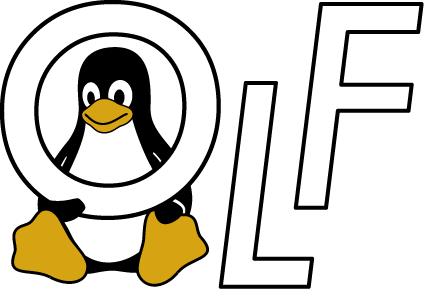Kubernetes: From Laptop to Production
Instructor: Steve Ovens, RedHat Inc.
Overview
Vanilla Kubernetes can be intimidating. Everyone talks about its near mystical powers, but no one really talks about the work involved to setup a well run cluster. This hands-on course will provide an introduction to K8S, that can be run on your laptop. We’ll walk through setting it up and some of the tasks you might want to consider implementing. In the afternoon, we will get some experience with OpenShift which is Red Hat’s Kubernetes distribution. We’ll compare and contrast using an opinionated Kubernetes distribution versus a vanilla Kubernetes installation and give you some food for thought as you are making the decision of which flavor to invest in.
LABS
- Kubernetes Cluster Installation via K8S
- Installing and Managing Applications
- Managing and Scaling Nodes with Operators
- Day 2 Operations I:
- Logging
- Authentication
- Monitoring
- Day 2 Operations II:
- Templates, Quotas, Limits
- Day 2 Operations III:
- Networking and NetworkPolicy
STUDENT REQUIREMENTS AND PREREQUISITES
Participants should have a System Administration / Linux background with the following suggested tools and/or skills:
- Competency on the Linux® command line
- A general/high-level understanding of Linux containers(e.g., Docker, CRI-O, etc.)
- A general/high-level understanding of authentication(e.g., LDAP/AD)
- A laptop computer running Windows, macOS, or Linux with the Firefox or Chrome web browser
WHAT STUDENTS SHOULD BRING
A laptop with internet access and ssh access to a public address. A VM or laptop with a Linux environment if students want to do things locally.
Instructor’s Bio
 Steve achieved his Red Hat Certified Architect in DevOps January 2018. He has been working with Docker, containers, kubernetes and OpenShift since December 2015. Passionate about open source and communities surrounding it, Steve contributes to opensource.com, cohosts the Ask Noah Show, volunteers and speaks at Ohio Linux fest and is just happy to talk technology and open source.
Steve achieved his Red Hat Certified Architect in DevOps January 2018. He has been working with Docker, containers, kubernetes and OpenShift since December 2015. Passionate about open source and communities surrounding it, Steve contributes to opensource.com, cohosts the Ask Noah Show, volunteers and speaks at Ohio Linux fest and is just happy to talk technology and open source.
Specialities:
– Linux Server Admin
– Automation (Python, Bash, Ansible)
– Containers
– Public Speaking
Outside of work Steve is an avid distance runner usually partaking in 3-4 half-marathon runs a year. He makes a point to speak at as many Linux community conferences as time allows and is always happy to chat about technology.
Date and Time
Saturday, December 3, 2022
- Morning session: 9:00 AM to 12:30 PM
- Lunch break: 12:30 to 1:30 PM
- Afternoon session: 1:30 PM to 5:00 PM
Registration
Go to the registration page to register for the training course and select “OLFI Professional Pass”. During the registration process, you will get an option to select your training program.